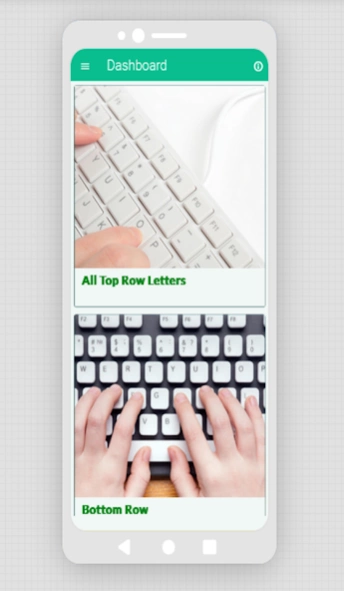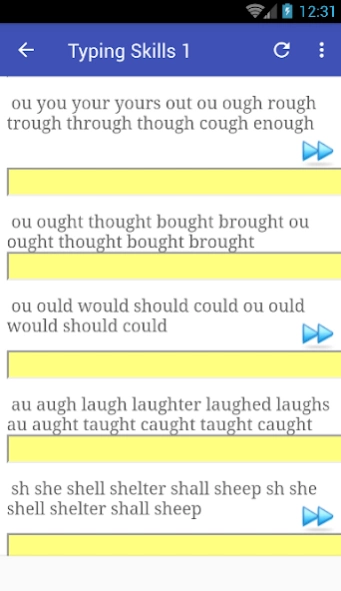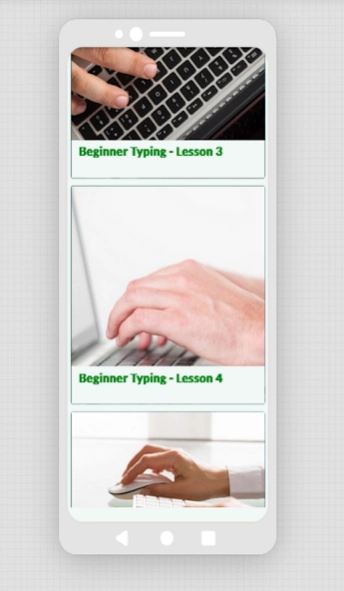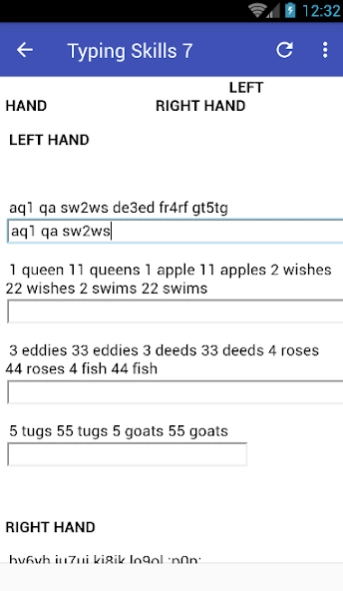Typing skills 1.4.9
Free Version
Publisher Description
Typing skills - Typing skills: Check your Speed and Practice!
If you like this APP, please support us and RATE it 5 stars ✩✩✩✩✩
Learn Typing's Advanced Typing Skills 1 introduces more challenging letter combintions and you can even
make up your own sentences and copy them.
How do I learn how to type?
Do not rush when you just started learning. Speed up only when your fingers hit the right keys out of habit.
Take your time when typing to avoid mistakes. The speed will pick up as you progress.
Always scan the text a word or two in advance.
Pass all typing lessons at Ratatype.
The average person types between 38 and 40 words per minute (WPM), what translates into
between 190 and 200 characters per minute (CPM). However, professional typists type
a lot faster — on average between 65 and 75 WPM.
If you have found this typing tutor helpful, we would love it if you shared it
with others who may benefit from using it.
Download Typing skills app for free now!
✩✩ Disclaimer ✩✩
All of content in this application is not our trademark. We only get the content from search engine and website.
☎ Any suggestions or questions ? Be sure to mails us ☎
About Typing skills
Typing skills is a free app for Android published in the Teaching & Training Tools list of apps, part of Education.
The company that develops Typing skills is lahcenappsinc. The latest version released by its developer is 1.4.9.
To install Typing skills on your Android device, just click the green Continue To App button above to start the installation process. The app is listed on our website since 2024-02-13 and was downloaded 2 times. We have already checked if the download link is safe, however for your own protection we recommend that you scan the downloaded app with your antivirus. Your antivirus may detect the Typing skills as malware as malware if the download link to com.proapps.typing.skills is broken.
How to install Typing skills on your Android device:
- Click on the Continue To App button on our website. This will redirect you to Google Play.
- Once the Typing skills is shown in the Google Play listing of your Android device, you can start its download and installation. Tap on the Install button located below the search bar and to the right of the app icon.
- A pop-up window with the permissions required by Typing skills will be shown. Click on Accept to continue the process.
- Typing skills will be downloaded onto your device, displaying a progress. Once the download completes, the installation will start and you'll get a notification after the installation is finished.